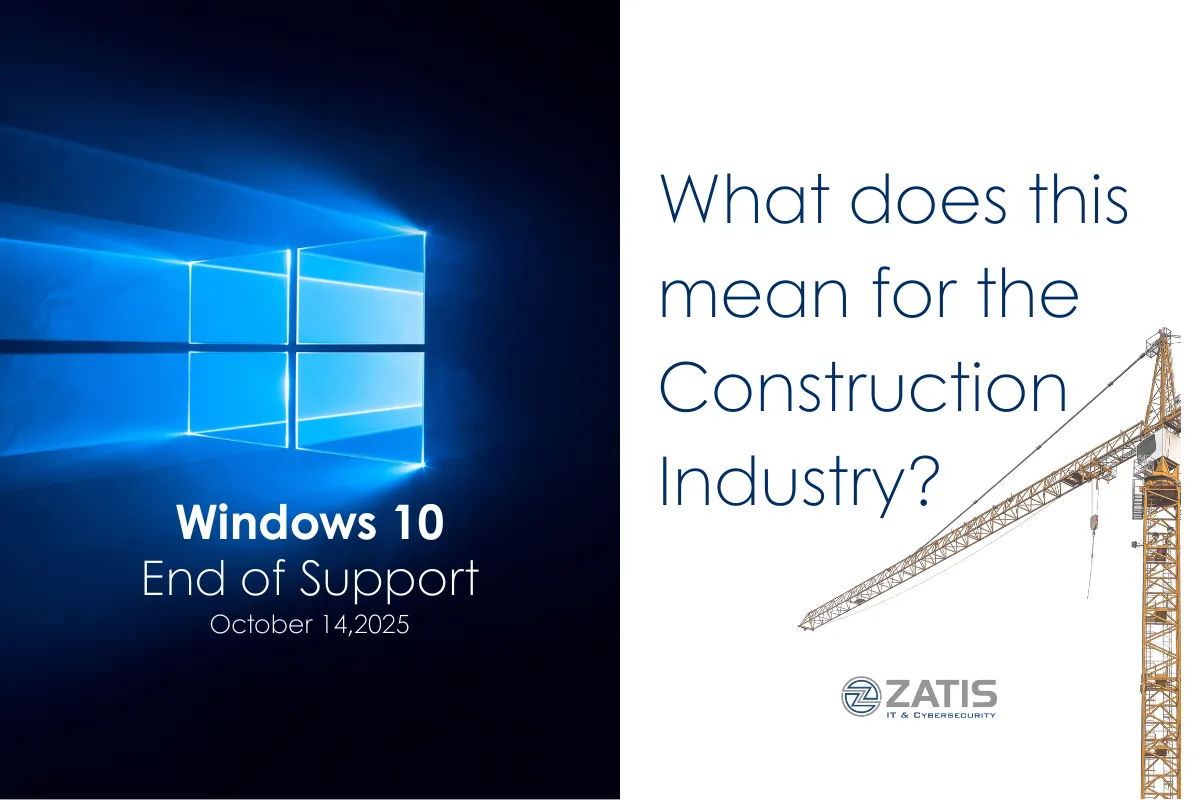Social Engineering Attacks: Why They Work and How to Stay Ahead
Social engineering attacks don’t rely on technical skills—they exploit human nature. In this post, we explore the psychological tricks cybercriminals use to manipulate employees into giving up sensitive information. From authority and urgency to fear and greed, learn how these tactics work, why they’re so effective, and how your team can stay a step ahead with practical defenses and smarter habits.
Windows 10 Support Is Ending — What It Means for the Construction Industry
Windows 10 support ends on October 14, 2025. This blog outlines what construction companies need to know, from risks to on-site devices to steps for securing operations before the deadline.
The Hidden Costs of Reactive IT: Why a Proactive Approach Is a Smart Investment for Construction Companies
Reactive IT can cost construction companies time, money, and productivity. In this post, we explore the hidden costs of waiting for things to break—and why a proactive IT strategy keeps your projects on time, your data secure, and your team focused on building, not troubleshooting.
Why Cloud Security matters for your Business
The cloud powers your business, but without the right security, it can expose you to serious risks. Learn why cloud security matters, what’s at stake, and how to protect your data across any industry.
ZATIS is an IT & Cybersecurity solutions firm based in West Michigan with a local office in Hudsonville, MI. At ZATIS, we are guided by our core values and biblical principles, which shape our approach to life and work. We prioritize integrity, compassion, and humility in all that we do. Our goal is to treat everyone with respect and kindness, embracing diversity and fostering an inclusive environment. We are dedicated to making a positive impact in the world, reflecting love and care through our actions.
INDUSTRIES
SERVICES
© 2024 All rights reserved. ZATIS IT & Cybersecurity
ZATIS is an IT & Cybersecurity solutions firm based in West Michigan with a local office in Hudsonville, MI. At ZATIS, we are guided by our core values and biblical principles, which shape our approach to life and work. We prioritize integrity, compassion, and humility in all that we do. Our goal is to treat everyone with respect and kindness, embracing diversity and fostering an inclusive environment. We are dedicated to making a positive impact in the world, reflecting love and care through our actions.
INDUSTRIES
SERVICES
© 2024 All rights reserved. ZATIS IT & Cybersecurity